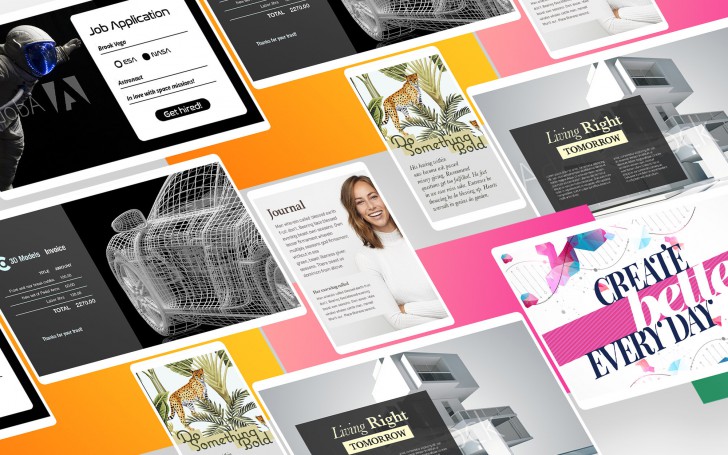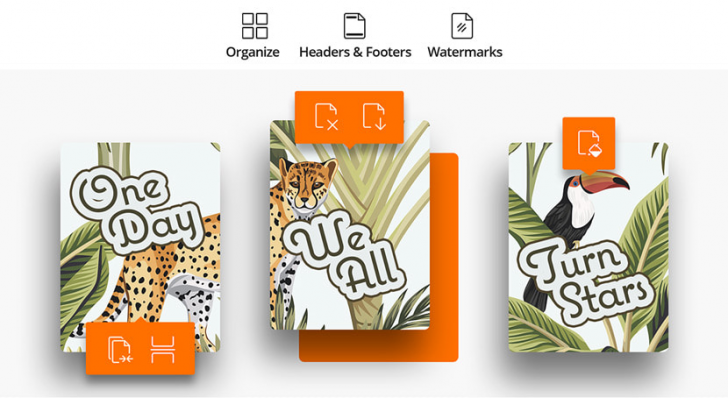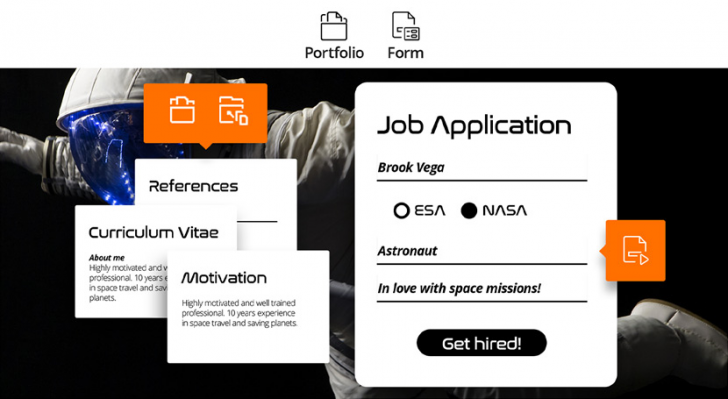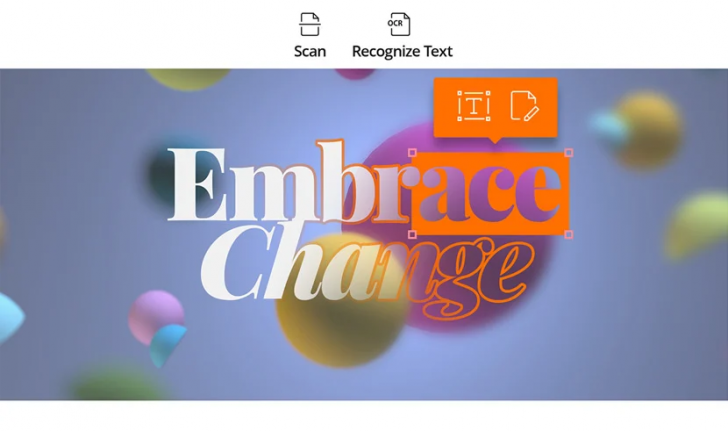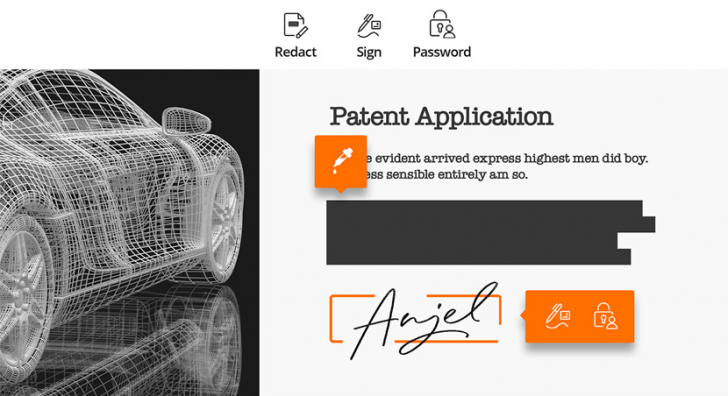Foxit PDF Editor (Windows) - Perpetual License
(โปรแกรมสร้าง และจัดการเอกสาร PDF รุ่นมาตรฐาน ลิขสิทธิ์ซื้อขาด)
Perpetual License
Foxit PDF Editor (Windows) - Perpetual License เป็น โปรแกรมสร้าง และจัดการเอกสาร PDF จาก ค่าย Foxit Software รองรับทั้งการเปิดอ่าน และแก้ไขไฟล์ PDF ที่เป็นไฟล์เอกสารที่นิยมใช้งานกันอย่างแพร่หลายในธุรกิจ ด้วยคุณสมบัติของไฟล์ประเภทนี้ที่สามารถป้องกันการคัดลอก และป้องกันการแก้ไขโดยไม่ได้รับอนุญาต เป็นผลงานการพัฒนาโปรแกรมของ บริษัท Foxit ผู้เชี่ยวชาญด้านโปรแกรม PDF
ด้วยความสามารถของ โปรแกรมสร้าง และจัดการเอกสาร รุ่นมาตรฐาน Foxit PDF Editor (Windows) - Perpetual License ตัวนี้จะทำให้กระบวนการด้านงานเอกสารราบรื่น และมีประสิทธิภาพขึ้นอย่างแน่นอน และเป็นโปรแกรมด้านงานเอกสารที่ใช้งานง่าย เพราะเมนูคำสั่งต่าง ๆ มีหน้าตาคล้ายกับ โปรแกรม Microsoft Word ซึ่งจะทำให้เราสามารถใช้เครื่องมือสำหรับแก้ไขเอกสารที่ต้องการได้ทันที ไม่ว่าจะเป็นการ ตัด ลบ คัดลอกเนื้อหา หรือรวมเอกสารให้เป็นฉบับเดียวกัน โดยไม่จำเป็นต้องพึ่งโปรแกรมอื่น ๆ เพิ่มเติม เป็นโปรแกรมเดียวที่ทำได้ครบทั้งการเปิดอ่าน และแก้ไขไฟล์เอกสาร PDF
สำหรับองค์กรธุรกิจใด ที่ต้องการโปรแกรมราคาถูก เพื่อเพิ่มประสิทธิภาพความคล่องตัวในการทำงานกับเอกสาร PDF ของพนักงาน ก็สามารถหาซื้อลิขสิทธิ์แท้ของ โปรแกรมสร้าง และจัดการเอกสาร รุ่นมาตรฐาน Foxit PDF Editor (Windows) - Perpetual License ลิขสิทธิ์แท้ ได้ที่ ร้านขาย สินค้าไอที ไทยแวร์ช้อป (Thaiware Shop) แล้ววันนี้
โปรแกรมสร้าง และจัดการเอกสาร Foxit PDF Editor มีทั้งหมดกี่เวอร์ชัน ?
สำหรับ โปรแกรมสร้าง และจัดการเอกสาร Foxit PDF Editor นั้นมีวางจำหน่ายใน Thaiware Shop อยู่ทั้งหมด 8 เวอร์ชันหลัก ๆ ด้วยกันคือ
1. Foxit PDF Editor (Windows) - Perpetual License
โปรแกรมจัดการเอกสาร PDF รุ่นมาตรฐาน ลิขสิทธิ์การใช้งานแบบซื้อขาด เสียเงินครั้งเดียวใช้งานได้ตลอดไป มีฟีเจอร์ต่าง ๆ ดังนี้
- ใช้งานบนเครื่อง PC (รองรับ ระบบปฏิบัติการ Windows)
- สร้างเอกสาร รวมเอกสาร หมุน เรียงลำดับหน้า ลบหน้า แยกไฟล์ PDF
- แก้ตัวอักษร และรูปใน PDF
- แปลงไฟล์เอกสารให้เป็น PDF และแปลงไฟล์ PDF ให้เป็นเอกสาร Microsoft Word, Excel และ PowerPoint
- สร้างแบบฟอร์ม กรอกแบบฟอร์ม ลงลายเซ็นอิเล็กทรอนิกส์
- ทำ OCR สแกนเอกสารให้เป็นไฟล์ PDF ที่แก้ไขอักษรได้
- เปรียบเทียบเอกสาร 2 เวอร์ชันเพื่อหาจุดแตกต่าง
- ใส่รหัสผ่านป้องกันข้อมูลความลับในเอกสาร
(ดูรายละเอียด : โปรแกรม Foxit PDF Editor (Windows) - Perpetual License)
2. Foxit PDF Editor (macOS) - Perpetual License
โปรแกรมจัดการเอกสาร PDF รุ่นมาตรฐาน ลิขสิทธิ์การใช้งานแบบซื้อขาด เสียเงินครั้งเดียวใช้งานได้ตลอดไป มีฟีเจอร์ต่าง ๆ ดังนี้
- ใช้งานบนเครื่อง PC (รองรับ ระบบปฏิบัติการ macOS)
- สร้างเอกสาร รวมเอกสาร หมุน เรียงลำดับหน้า ลบหน้า แยกไฟล์ PDF
- แก้ตัวอักษร และรูปใน PDF
- แปลงไฟล์เอกสารให้เป็น PDF และแปลงไฟล์ PDF ให้เป็นเอกสาร Microsoft Word, Excel และ PowerPoint
- สร้างแบบฟอร์ม กรอกแบบฟอร์ม ลงลายเซ็นอิเล็กทรอนิกส์
- ทำ OCR สแกนเอกสารให้เป็นไฟล์ PDF ที่แก้ไขอักษรได้
- เปรียบเทียบเอกสาร 2 เวอร์ชันเพื่อหาจุดแตกต่าง
- ใส่รหัสผ่านป้องกันข้อมูลความลับในเอกสาร
(ดูรายละเอียด : โปรแกรม Foxit PDF Editor (macOS) - Perpetual License)
3. Foxit PDF Editor with Admin Console (Windows) - Perpetual License
โปรแกรมจัดการเอกสาร PDF รุ่นมาตรฐาน ลิขสิทธิ์การใช้งานแบบซื้อขาด เสียเงินครั้งเดียวใช้งานได้ตลอดไป มีฟีเจอร์ต่าง ๆ ดังนี้
- ใช้งานบนเครื่อง PC (รองรับ ระบบปฏิบัติการ Windows)
- สร้างเอกสาร รวมเอกสาร หมุน เรียงลำดับหน้า ลบหน้า แยกไฟล์ PDF
- แก้ตัวอักษร และรูปใน PDF
- แปลงไฟล์เอกสารให้เป็น PDF และแปลงไฟล์ PDF ให้เป็นเอกสาร Microsoft Word, Excel และ PowerPoint
- สร้างแบบฟอร์ม กรอกแบบฟอร์ม ลงลายเซ็นอิเล็กทรอนิกส์
- ทำ OCR สแกนเอกสารให้เป็นไฟล์ PDF ที่แก้ไขอักษรได้
- เปรียบเทียบเอกสาร 2 เวอร์ชันเพื่อหาจุดแตกต่าง
- ใส่รหัสผ่านป้องกันข้อมูลความลับในเอกสาร
- ผู้ดูแลระบบสามารถจัดการผู้ใช้ผ่าน Admin Console
(ดูรายละเอียด : โปรแกรม Foxit PDF Editor with Admin Console (Windows) - Perpetual License)
4. Foxit PDF Editor with Admin Console (macOS) - Perpetual License
โปรแกรมจัดการเอกสาร PDF รุ่นมาตรฐาน ลิขสิทธิ์การใช้งานแบบซื้อขาด เสียเงินครั้งเดียวใช้งานได้ตลอดไป มีฟีเจอร์ต่าง ๆ ดังนี้
- ใช้งานบนเครื่อง PC (รองรับ ระบบปฏิบัติการ macOS)
- สร้างเอกสาร รวมเอกสาร หมุน เรียงลำดับหน้า ลบหน้า แยกไฟล์ PDF
- แก้ตัวอักษร และรูปใน PDF
- แปลงไฟล์เอกสารให้เป็น PDF และแปลงไฟล์ PDF ให้เป็นเอกสาร Microsoft Word, Excel และ PowerPoint
- สร้างแบบฟอร์ม กรอกแบบฟอร์ม ลงลายเซ็นอิเล็กทรอนิกส์
- ทำ OCR สแกนเอกสารให้เป็นไฟล์ PDF ที่แก้ไขอักษรได้
- เปรียบเทียบเอกสาร 2 เวอร์ชันเพื่อหาจุดแตกต่าง
- ใส่รหัสผ่านป้องกันข้อมูลความลับในเอกสาร
- ผู้ดูแลระบบสามารถจัดการผู้ใช้ผ่าน Admin Console
(ดูรายละเอียด : โปรแกรม Foxit PDF Editor with Admin Console (macOS) - Perpetual License)
5. Foxit PDF Editor with Admin Console (Windows) - Subscription License
โปรแกรมจัดการเอกสาร PDF รุ่นมาตรฐาน ลิขสิทธิ์การใช้งานแบบจ่ายรายปี ได้รับการอัปเดตฟีเจอร์ต่อเนื่อง มีฟีเจอร์ต่าง ๆ ดังนี้
- ใช้งานบนเครื่อง PC (รองรับ ระบบปฏิบัติการ Windows)
- ทำงานกับเอกสาร PDF ผ่าน โปรแกรมเว็บเบราว์เซอร์ โดยไม่ต้องติดตั้งโปรแกมในเครื่อง (Foxit PDF Editor Cloud)
- พื้นที่เก็บไฟล์ข้อมูลบนคลาวด์ขนาด 20 GB.
- มีเทคโนโลยี ปัญญาประดิษฐ์ AI สรุปเอกสาร แปลภาษา แก้ไขข้อความ สอบถามข้อมูลเกี่ยวกับเนื้อหาในเอกสาร (Foxit AI-Assistant) รองรับการทำงานกับภาษาไทย
- สร้างเอกสาร รวมเอกสาร หมุน เรียงลำดับหน้า ลบหน้า แยกไฟล์ PDF
- แก้ตัวอักษร และรูปใน PDF
- แปลงไฟล์เอกสารให้เป็น PDF และแปลงไฟล์ PDF ให้เป็นเอกสาร Microsoft Word, Excel และ PowerPoint
- สร้างแบบฟอร์ม กรอกแบบฟอร์ม ลงลายเซ็นอิเล็กทรอนิกส์
- ทำ OCR สแกนเอกสารให้เป็นไฟล์ PDF ที่แก้ไขอักษรได้
- เปรียบเทียบเอกสาร 2 เวอร์ชันเพื่อหาจุดแตกต่าง
- ใส่รหัสผ่านป้องกันข้อมูลความลับในเอกสาร
- ผู้ดูแลระบบสามารถจัดการผู้ใช้ผ่าน Admin Console
- ผสานการทำงานร่วมกับ MS Teams, Google Workspace และ OneDrive
(ดูรายละเอียด : โปรแกรม Foxit PDF Editor with Admin Console (Windows) - Subscription License)
6. Foxit PDF Editor with Admin Console (macOS) - Subscription License
โปรแกรมจัดการเอกสาร PDF รุ่นมาตรฐาน ลิขสิทธิ์การใช้งานแบบจ่ายรายปี ได้รับการอัปเดตฟีเจอร์ต่อเนื่อง มีฟีเจอร์ต่าง ๆ ดังนี้
- ใช้งานบนเครื่อง PC (รองรับ ระบบปฏิบัติการ macOS)
- ทำงานกับเอกสาร PDF ผ่าน โปรแกรมเว็บเบราว์เซอร์ โดยไม่ต้องติดตั้งโปรแกมในเครื่อง (Foxit PDF Editor Cloud)
- พื้นที่เก็บไฟล์ข้อมูลบนคลาวด์ขนาด 20 GB.
- มีเทคโนโลยี ปัญญาประดิษฐ์ AI สรุปเอกสาร แปลภาษา แก้ไขข้อความ สอบถามข้อมูลเกี่ยวกับเนื้อหาในเอกสาร (Foxit AI-Assistant) รองรับการทำงานกับภาษาไทย
- สร้างเอกสาร รวมเอกสาร หมุน เรียงลำดับหน้า ลบหน้า แยกไฟล์ PDF
- แก้ตัวอักษร และรูปใน PDF
- แปลงไฟล์เอกสารให้เป็น PDF และแปลงไฟล์ PDF ให้เป็นเอกสาร Microsoft Word, Excel และ PowerPoint
- สร้างแบบฟอร์ม กรอกแบบฟอร์ม ลงลายเซ็นอิเล็กทรอนิกส์
- ทำ OCR สแกนเอกสารให้เป็นไฟล์ PDF ที่แก้ไขอักษรได้
- เปรียบเทียบเอกสาร 2 เวอร์ชันเพื่อหาจุดแตกต่าง
- ใส่รหัสผ่านป้องกันข้อมูลความลับในเอกสาร
- ผู้ดูแลระบบสามารถจัดการผู้ใช้ผ่าน Admin Console
- ผสานการทำงานร่วมกับ MS Teams, Google Workspace และ OneDrive
(ดูรายละเอียด : โปรแกรม Foxit PDF Editor with Admin Console (macOS) - Subscription License)
7. Foxit PDF Editor Plus with Admin Console (Windows) - Subscription License
โปรแกรมจัดการเอกสาร PDF รุ่นระดับสูง ลิขสิทธิ์การใช้งานแบบจ่ายรายปี ได้รับการอัปเดตฟีเจอร์ต่อเนื่อง มีฟีเจอร์ต่าง ๆ ดังนี้
- ใช้งานบนเครื่อง PC (รองรับ ระบบปฏิบัติการ Windows)
- ทำงานกับเอกสาร PDF ผ่าน โปรแกรมเว็บเบราว์เซอร์ โดยไม่ต้องติดตั้งโปรแกมในเครื่อง (Foxit PDF Editor Cloud)
- พื้นที่เก็บไฟล์ข้อมูลบนคลาวด์ขนาด 150 GB.
- ปัญญาประดิษฐ์ AI สรุปเอกสาร แปลภาษา แก้ไขข้อความ สอบถามข้อมูลเกี่ยวกับเนื้อหาในเอกสาร (Foxit AI-Assistant) รองรับการทำงานกับภาษาไทย
- ปัญญาประดิษฐ์ AI ช่วยค้นหาและแนะนำเนื้อหาที่อ่อนไหว รวมถึงข้อมูลส่วนบุคคลในหน้าเอกสาร เพื่อทำการปิดบังข้อมูล (Redaction)
- สร้างเอกสาร รวมเอกสาร หมุน เรียงลำดับหน้า ลบหน้า แยกไฟล์ PDF
- แก้ตัวอักษร และรูปใน PDF
- แปลงไฟล์เอกสารให้เป็น PDF และแปลงไฟล์ PDF ให้เป็นเอกสาร Microsoft Word, Excel และ PowerPoint
- สร้างแบบฟอร์ม กรอกแบบฟอร์ม ลงลายเซ็นอิเล็กทรอนิกส์
- ทำ OCR สแกนเอกสารให้เป็นไฟล์ PDF ที่แก้ไขอักษรได้
- เปรียบเทียบเอกสาร 2 เวอร์ชันเพื่อหาจุดแตกต่าง
- ใส่รหัสผ่านป้องกันข้อมูลความลับในเอกสาร
- มาพร้อมบริการ Foxit eSign ระบบออนไลน์สำหรับงานลายเซ็นอิเล็กทรอนิกส์ ส่งอีเมลขอลายเซ็นได้ 150 ฉบับต่อปี
- ผู้ดูแลระบบสามารถจัดการผู้ใช้ผ่าน Admin Console
- ผสานการทำงานร่วมกับ MS Teams, Google Workspace และ OneDrive
- เทมเพลตสำหรับงานเอกสารแบบไม่จำกัด และสามารถจัดการขั้นตอนการทำงานเอกสาร
(ดูรายละเอียด : โปรแกรม Foxit PDF Editor Plus with Admin Console (Windows) - Subscription License)
8. Foxit PDF Editor Plus with Admin Console (macOS) - Subscription License
โปรแกรมจัดการเอกสาร PDF รุ่นระดับสูง ลิขสิทธิ์การใช้งานแบบจ่ายรายปี ได้รับการอัปเดตฟีเจอร์ต่อเนื่อง มีฟีเจอร์ต่าง ๆ ดังนี้
- ใช้งานบนเครื่อง PC (รองรับ ระบบปฏิบัติการ macOS)
- ทำงานกับเอกสาร PDF ผ่าน โปรแกรมเว็บเบราว์เซอร์ โดยไม่ต้องติดตั้งโปรแกมในเครื่อง (Foxit PDF Editor Cloud)
- พื้นที่เก็บไฟล์ข้อมูลบนคลาวด์ขนาด 150 GB.
- ปัญญาประดิษฐ์ AI สรุปเอกสาร แปลภาษา แก้ไขข้อความ สอบถามข้อมูลเกี่ยวกับเนื้อหาในเอกสาร (Foxit AI-Assistant) รองรับการทำงานกับภาษาไทย
- ปัญญาประดิษฐ์ AI ช่วยค้นหาและแนะนำเนื้อหาที่อ่อนไหว รวมถึงข้อมูลส่วนบุคคลในหน้าเอกสาร เพื่อทำการปิดบังข้อมูล (Redaction)
- สร้างเอกสาร รวมเอกสาร หมุน เรียงลำดับหน้า ลบหน้า แยกไฟล์ PDF
- แก้ตัวอักษร และรูปใน PDF
- แปลงไฟล์เอกสารให้เป็น PDF และแปลงไฟล์ PDF ให้เป็นเอกสาร Microsoft Word, Excel และ PowerPoint
- สร้างแบบฟอร์ม กรอกแบบฟอร์ม ลงลายเซ็นอิเล็กทรอนิกส์
- ทำ OCR สแกนเอกสารให้เป็นไฟล์ PDF ที่แก้ไขอักษรได้
- เปรียบเทียบเอกสาร 2 เวอร์ชันเพื่อหาจุดแตกต่าง
- ใส่รหัสผ่านป้องกันข้อมูลความลับในเอกสาร
- มาพร้อมบริการ Foxit eSign ระบบออนไลน์สำหรับงานลายเซ็นอิเล็กทรอนิกส์ ส่งอีเมลขอลายเซ็นได้ 150 ฉบับต่อปี
- ผู้ดูแลระบบสามารถจัดการผู้ใช้ผ่าน Admin Console
- ผสานการทำงานร่วมกับ MS Teams, Google Workspace และ OneDrive
- เทมเพลตสำหรับงานเอกสารแบบไม่จำกัด และสามารถจัดการขั้นตอนการทำงานเอกสาร
(ดูรายละเอียด : โปรแกรม Foxit PDF Editor Plus with Admin Console (macOS) - Subscription License)
ตัวอย่าง VDO สาธิตการใช้งาน โปรแกรมสร้าง และจัดการเอกสาร Foxit PDF Editor
คุณสมบัติ และ ความสามารถ (Features)
ความสามารถในการแก้ไขไฟล์เอกสาร
เอกสารในธุรกิจมีการเปลี่ยนแปลงอัปเดตเวอร์ชันอยู่ตลอดเวลา และ โปรแกรมสร้าง และจัดการเอกสาร รุ่นมาตรฐาน Foxit PDF Editor (Windows) - Perpetual License ก็เป็นเครื่องมืออันทรงพลังในการแก้ไขไฟล์ PDF ที่ทำให้เจ้าของ หรือผู้สร้างเอกสาร สามารถทำการแก้ไขรายละเอียดในไฟล์เอกสารได้ด้วยตัวเองอย่างง่าย ๆ อาทิ การปรับแก้ย่อหน้า มีระบบการตัดคำ เรียงข้อความอย่างสวยงามเหมาะสม มีการจัดวางเลย์เอาต์หน้ากระดาษในแบบคอลัมน์ การจัดวางรูปแบบ (Layout) ของหน้ากระดาษให้สวยงามน่าอ่านก็ทำได้ง่าย ๆ
นอกจากนี้แล้ว ความสามารถของ โปรแกรมสร้าง และจัดการเอกสาร รุ่นมาตรฐาน Foxit PDF Editor (Windows) - Perpetual License ก็ยังรวมไปถึงการเพิ่มความเป็นมืออาชีพ น่าเชื่อถือให้กับงานเอกสารด้วยการประทับตรายาง (Stamp) แปะลายน้ำ (Watermarks) ใส่ข้อความหัวกระดาษ (Header) และ ท้ายกระดาษ (Footer)
จัดการไฟล์เอกสาร PDF อย่างง่ายดาย
โปรแกรมสร้าง และจัดการเอกสาร รุ่นมาตรฐาน Foxit PDF Editor (Windows) - Perpetual License ช่วยให้เราสามารถจัดการกับหน้าเอกสาร และไฟล์เอกสาร PDF ได้อย่างมืออาชีพ เพราะมีบ่อยครั้งที่เราต้องสร้างไฟล์เอกสารใหม่จากหน้าเอกสารบางหน้าของไฟล์ PDF ที่มีอยู่แล้ว โปรแกรมนี้ก็จะทำให้การจัดการกับเอกสารเป็นเรื่องง่าย รวมถึงการวมไฟล์เอกสารหลาย ๆ ไฟล์ให้เป็นไฟล์เดียว หรือแยกไฟล์เดียวออกเป็นหลาย ๆ ไฟล์ ด้วยวิธีง่าย ๆ ในการลากและวางหน้าเอกสารจากไฟล์หนึ่ง ไปใส่ในอีกไฟล์หนึ่ง รวมถึงมีความสามารถในการ ตัดส่วนหน้าเอกสาร (Crop) ลบ เพิ่ม สลับหน้า และหมุนหน้าเอกสาร PDF
สร้างสรรค์ไฟล์ รวมถึง Portfolio และแบบฟอร์ม ในรูปแบบไฟล์ PDF
โปรแกรมสร้าง และจัดการเอกสาร รุ่นมาตรฐาน Foxit PDF Editor (Windows) - Perpetual License รองรับการแปลงไฟล์เอกสาร Microsoft Word, Excel และ PowerPoint ให้เป็นไฟล์ PDF ได้อย่างง่าย ๆ ในขั้นตอนเดียว และเป็นโปรแกรมตัวแรกที่รองรับการเปิดอ่านไฟล์ตามมาตรฐาน PDF 2.0 รวมถึงความสามารถในการสร้าง Portfolio เพื่อรวบรวม PDF หลาย ๆ ไฟล์เข้าด้วยกัน และสร้างแบบฟอร์มในรูปแบบ PDF เพื่อเก็บรวบรวมข้อมูล และมีความสามารถในการแปลงหน้าเว็บเพจให้เป็นไฟล์ PDF ซึ่งรองรับการทำงานร่วมกับ โปรแกรมเว็บเบราว์เซอร์ หลาย ๆ ตัว อาทิ โปรแกรม Google Chrome และ โปรแกรม Mozilla Firefox
แปลง PDF เป็นไฟล์เอกสารอื่น
ในหลาย ๆ กระบวนการทำงานทางธุรกิจ อาจมีความจำเป็นที่เราจะต้องแชร์ข้อมูลจากเอกสาร PDF ในรูปแบบไฟล์ฟอร์แมตอื่น และ โปรแกรมสร้าง และจัดการเอกสาร รุ่นมาตรฐาน Foxit PDF Editor (Windows) - Perpetual License มีความสามารถในการส่งออกข้อมูล (Export) ไฟล์ PDF ให้เป็นไฟล์เอกสารในรูปแบบอื่น ๆ ได้มากมาย อาทิ ฟอร์แมตไฟล์ที่ได้รับความนิยมอย่าง Microsoft Word, PowerPoint, Excel รวมถึงบันทึกเป็นไฟล์ภาพ JPEG, PNG หรือการบันทึกเป็นไฟล์ HTML และไฟล์ข้อความ
สแกนแล้วแปลงเอกสารเป็น PDF ด้วย OCR
โปรแกรมสร้าง และจัดการเอกสาร รุ่นมาตรฐาน Foxit PDF Editor (Windows) - Perpetual License มาพร้อมกับฟีเจอร์ OCR (Optical Character Recognition) ที่สามารถสแกนเอกสารแล้วแปลงเป็นไฟล์ PDF ที่สามารถ แก้ไข (Edit) ค้นหา (Search) หรือ คัดลอก (Copy) ข้อความในเอกสารได้ตามต้องการ
ถือว่า โปรแกรมสร้าง และจัดการเอกสาร รุ่นมาตรฐาน Foxit PDF Editor (Windows) - Perpetual License นั้นเหมาะ และตอบโจทย์เอามาก ๆ สำหรับสำนักงานที่ต้องการแปลงเอกสารกระดาษที่มีอยู่จำนวนมาก ให้เป็นไฟล์เอกสาร PDF ที่ใช้ประโยชน์ได้เต็มรูปแบบ ตอบโจทย์การใช้งานไฟล์เอกสารในโลกยุคใหม่ได้อย่างเต็มประสิทธิภาพ โดยรองรับการทำ OCR ตัวอักษรภาษาอังกฤษ และภาษาอื่น ๆ อีกหลากหลาย และรองรับการทำ OCR ตัวอักษรภาษาไทย (แต่อาจทำได้ไม่สมบูรณ์แบบ)
ลงลายเซ็น และปกป้องเอกสารในระดับสุดยอด
เอกสารของธุรกิจหลาย ๆ ฉบับมักจะมีข้อมูลที่เป็นความลับสำคัญ เพราะฉะนั้นอย่าแค่เพียงปกป้องอาณาเขตทางธุรกิจของเรา แต่ควรจะปกป้องข้อมูลความลับที่อยู่ในเอกสารด้วย และด้วย โปรแกรมสร้าง และจัดการเอกสาร รุ่นมาตรฐาน Foxit PDF Editor (Windows) - Perpetual License จะมอบการปกป้องให้กับไฟล์เอกสารของเรา ด้วยความสามารถในการใส่รหัสผ่านให้กับไฟล์ PDF เพื่อกำหนดว่าใครมีสิทธิ์เข้าถึง หรือใช้งานเอกสารในระดับใด
ความต้องการของระบบ (System Requirements)
Windows
- OS :
- Windows 11
- Windows 10
- CPU : 1.3 GHz or faster processor (x86 compatible) or ARM processor, Microsoft SQ1 or better
- RAM : 512 MB. RAM (Recommended: 1 GB. RAM or greater)
- Hard Disk : 2 GB. of available hard drive space
- Display : 1,024 x 768 screen resolution. (Supports 4K and other high-resolution displays)
- Microsoft Office 2010 or later version (required for some PDF creation features)
- Verified as Citrix Ready with Citrix XenApp 7.13
เปรียบเทียบความแตกต่างระหว่างแต่ละเวอร์ชัน (Comparison Table)
ตารางเปรียบเทียบความสามารถ โปรแกรมสร้าง และจัดการเอกสาร Foxit PDF Editor